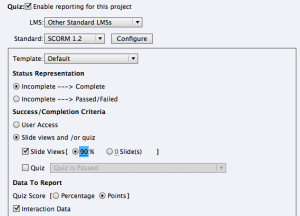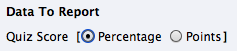Category: Learning
What if Captivate 6 or 7 sends zero-scores to your LMS?
Recently, we ran into an issue with a piece of Captivate 6 content in our LMS. Although the content did not contain any quizzes, the content sent a score of 0 to the LMS, messing up the reporting.
We had a look at the reporting settings in Captivate, these were the settings used:
If you use these settings, the content communicates the following to your LMS:
[2013-06-16 09:15:49] LMSSetValue(“cmi.core.score.raw”, “0”)
[2013-06-16 09:15:49] LMSSetValue(“cmi.core.score.max”, “0”)
[2013-06-16 09:15:49] LMSSetValue(“cmi.core.score.min”, “0”)
Strangely enough, the solution is very simple: under Data to Report, you change the option Quiz Score to Percentage. This stops sending cmi.core.score values to the LMS. You would expect that this setting has no importance because you specified that you do not want to track the Quiz, but it does make a difference.
I have noticed exactly the same behaviour in Captivate 7.
What do teachers make?
Top 10 learning tools for 2012
- Twitter: the best way to generate your own “information streams” about various subjects
- SharePoint 2010: Microsoft’s enterprise collaboration platform. Fan of the “My Sites”, that allow you to create your own “portfolio”; with Office 365, you can set up your own platform in the cloud for a very reasonable cost.
- Adobe Captivate: although getting really complicated, still one of the leaders as far as software courses (screencasts) is concerned
- Diigo: social bookmarking tool
- Tweetdeck: invaluable for organizing my twitter stream. Like the fact that it is cross-platform
- Google Reader: allows me to follow more than 400 websites or other information sources (RSS) in one single web-based application
- Feeddler Pro: iPad app that connects to your Google Reader account and displays your RSS feeds on iPad
- Microsoft OneNote: the best note-taking application on the Windows platform. Unbeatable in combination with SharePoint and a tablet pc. Now with an iPad app!
- Instapaper: with the “read later” button in your browser toolbar, you can save interesting articles for later, and read them e.g. in the iPad app
- iSpring Pro: a very powerful “PowerPoint to Flash” rapid e-learning tool.
Compared to last year, not much of a change, 3 newcomers only.
What is your top 10?
iBooks, the future of course material?
If you are in the training and learning business, you know that course material always has been the subject of many discussions. Some say it is necessary, others say that they are never used, but most students want “a manual”. Entire forests disappeared because of it, the added value of it is uncertain.
What if you could avoid using paper, and make the manual really deliver added value? I spent some time playing with iBooks author, a manual in Word format about an IT application, and Adobe Captivate software demo’s, to see if this could be a valuable alternative.
The workflow to replace all your paper based manuals by this solution would be:
- Get yourself a Mac :–)
- Get yourself an iPad if you want to preview your iBooks
- Download a copy of iBooks author
- Import your Word document into iBooks author
- Publish your Captivate demo’s as .mp4 (standard publish function in CP 5 and higher)
- Convert your .mp4 files to .m4v with QuickTime
- Insert the demos in your iBook using the Media widget
- Add some interactivity if necessary, e.g. multiple choice questions
- Publish your project
- Distribute your iBook (via the store or as a file)
- Get an iPad for all your students :–)
I will let you judge for yourself. This is the result: