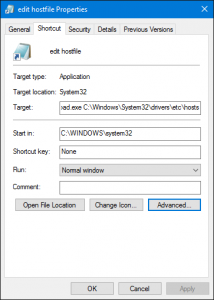If you occasionally need to take a screenshot (or a screen capture of your screen), recent versions of Windows provide you with the Windows Snipping tool. It works well for simple jobs, but a recent Microsoft Garage project called Snip takes it to the next level.
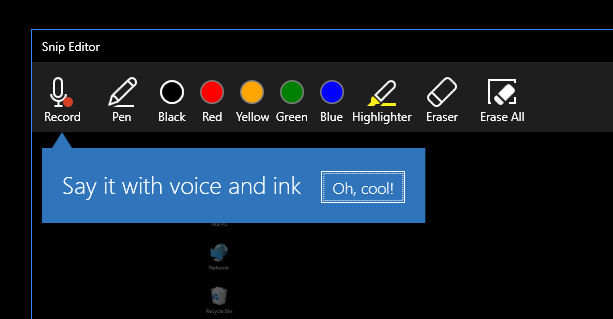
It offers a number of advantages:
- it runs in the background and is always available
- it stores your screenshots in a “library” without having to save manually to a file
- you can annotate your screenshot with various drawing tools. Especially useful when you are using a tablet
- you can save your annotations in a video file and add voice-over to it (very handy for describing an issue)