As an IT professional, you meet a lot of people who are disappointed, sad, angry or even frustrated about the quality of the software they need to use every day. Maybe it is good to share a positive experience with software…
A friend was celebrating her birthday, and as always a lot of pictures were taken. But the next day, the 4 GB SD card contained… nothing!
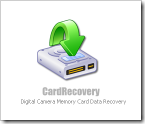 In an ultimate attempt to save the pictures (they had been there, because we previewed them at the party on the camera), I called google to the rescue, to find a program called CardRecovery. I must say I was rather sceptical.
In an ultimate attempt to save the pictures (they had been there, because we previewed them at the party on the camera), I called google to the rescue, to find a program called CardRecovery. I must say I was rather sceptical.
On the website, you could download a free trial version, that allowed you to preview the images, but not to recover them. That’s already something, at least you only pay when it works.
I installed the program, attached the camera, let it run for about half an hour, and… it showed me the preview of the 500 lost pictures! Including a “Buy Now” button, of course.
I clicked the button, payed the price (29 €, very reasonable), entered the license key, clicked “Next” and it recovered the pictures. I did not even have to close the program.
So you see, lighten up! There is great software out there!

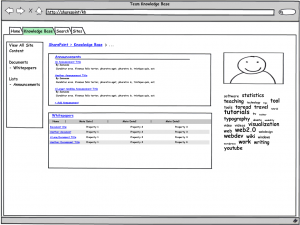
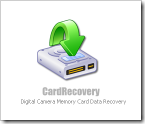 In an ultimate attempt to save the pictures (they had been there, because we previewed them at the party on the camera), I called google to the rescue, to find a program called
In an ultimate attempt to save the pictures (they had been there, because we previewed them at the party on the camera), I called google to the rescue, to find a program called