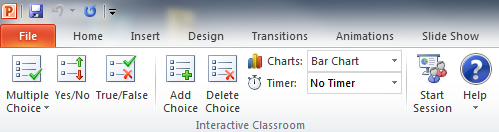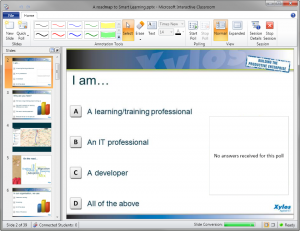DevLearn 2010 has been an amazing three days of sessions, discussions, tweeting and playing. Too much to blog in detail, but I do want to share some quotes, one-liners and thoughts I heard and that I keep in mind. I hope I do credit the right people, if not, I do apologize…
Jay Cross and the Internet Time Alliance on Informal Learning:
- An LMS can only be successful if people are “capable learners”.
- Formal learning can be like a bus ride. People tend to fall asleep.
John Seely Brown on “The Power of Pull”
- The purpose of a company in the 20th century is to minimize transaction cost and to achieve scalable efficiency. The purpose of a company in the 21th century should be to achieve scalable capability building.
Marcia Conner on “New Social Learning”
- Together we are better.
Thornton May on “The New Know”
- Your network will keep you safe
Of course, there were a lot more sessions that were less conceptual but more specific, and thus produce less “quotable content”. Many thanks to all the speakers for sharing their knowledge and kudos to the people of the E-learning Guild for organizing a top event.