I wanted to enable guest access in Microsoft Teams, in order to be able to invite external users to a team.
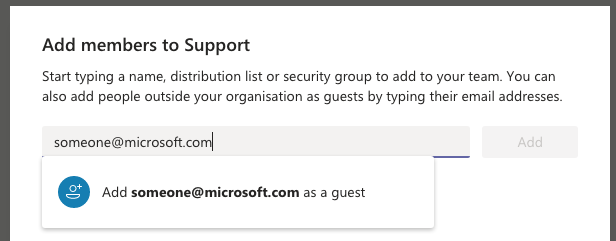
There are some interesting checklists and how-tos:
Microsoft Teams Guest Access checklist
Turn on or off guest access to Microsoft Teams
But the most important thing to know is in the second document: It takes 2 hours to 24 hours for the changes to be effective across your Office 365 organization. We are maybe not used to waiting anymore when it comes to IT stuff, but in my case it really took more than 15 hours for the setting to become active. So be patient :–)
