Microsoft released a free community edition of its e-learning authoring tool, called LCDS. They will not get the creativity award for the name of the product, but after a first look, the tool seems very useful.
Some highlights:
- runs on Windows XP and Vista (needs to be run as administrator), requires .Net framework 2.0
- development is “template-based” according to the traditional instructional design (read, watch, interact, tryp, play)
- supports multiple languages (including Dutch, yes!)
- creates native SCORM 1.2 compliant content by default
- includes a “player” for stand alone viewing outside an LMS
- interactions, simulations can be created in Flash and… Silverlight, what were you thinking 🙂
I followed quite some e-learning courses on the Microsoft Learning platform, and they were probably created with this tool. Very consistent, not very Flashy, but clear, concise and to the point. My kind of courses 😉
I hope to get some time soon to create a course, and share it with you. “Brandjes blussen, the sequel” (inside joke…)
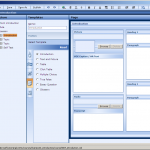

Yes, “Brandjes blussen part II”. Can’t wait to see it 😉
Als je hulp nodig hebt voor de bbq…. 😉
I have tried out Microsoft’s LCDS also and find it to satisfy simple course designs. However, in courses I create, it is necessary that I be able to insert mp3 audio in all topics of a lesson within a course. I did not see any capability to do that in the LCDS. Did I miss something? Is it in fact possible to include mp3 audio files in topics? If so, how? At this point, I see that the only way is to create the audio files packaged inside an swf file. Please help me if you can.
Dean, there is one template that supports adding MP3 to the page, and that is the “Introduction” template. For the others, you are right, the only way to introduce MP3 audio is embedding it in Flash. I use Captivate for that, which makes it rather easy to do.
Hi Jan. Picked up your old post on LCDS. If it were compared to Adobe Captivate and the Adobe eLearning Suite….which would be a stand out now.
thx
LCDS is a simple authoring tool with a fixed course structure and limited output possibilities. If you need to publish something quickly to a Microsoft platform (e.g. SharePoint) and you can live with the structure, then it is OK. Adobe Captivate is really a different league, professional development tool, integration with other tools like Photoshop, highly customizable, no fixed course structure, multiple outputs, cross-platform, scriptable… but also a higher learning curve.