Microsoft released a new version of its Learning Content Development System, the free content authoring tool. The release notes show the following changes:
- E-learning created is compatible with Firefox 3.5.9 and Firefox 3.6.3.
- Microsoft Silverlight 4 Media Player for animations that include closed captioning.
- Enhanced keyboard accessibility for the sort and tile games, adventure interactivity, and Voice of the Expert element.
- LCDS authoring and e-learning created are completely compatible with Microsoft Silverlight 4.0.
An interesting new feature is the possibility to create content on the “lesson” level. Previous versions did not allow this, which sometimes resulted in blank pages in the course structure when you imported the SCORM package in an LMS. When you open a course in the new version, you will notice an option to enable the content at the lesson level:
Tip: if you don’t know which version of LCDS you are running, open LCDS and press Shift+F1.

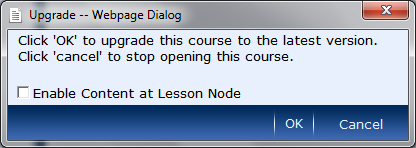
Hi
I’m evaluating a number of different SCORM authoring tools that work with the SharePoint Learning Kit.
I’ve tried Adobe Captivate which worked after a minor update to the manifest files.
I then tried to use Microsoft LCDS. Unfortunately I cannot get the course to return a score for some reason; I can get it to show a status such as ‘In Progress’ or ‘Complete’ but not scoring.
Has anybody come across this problem?
Thanks in advance for any advice.