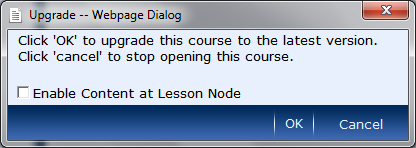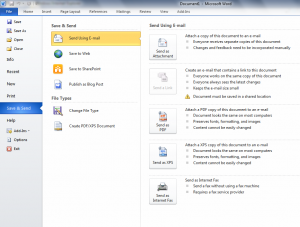- E-learning created is compatible with Firefox 3.5.9 and Firefox 3.6.3.
- Microsoft Silverlight 4 Media Player for animations that include closed captioning.
- Enhanced keyboard accessibility for the sort and tile games, adventure interactivity, and Voice of the Expert element.
- LCDS authoring and e-learning created are completely compatible with Microsoft Silverlight 4.0.
Tag: microsoft
Co-authoring with Office 2010 and SharePoint 2010
I have been playing with the co-authoring function in Office 2010, SharePoint 2010 and the Office Web Apps. Co-authoring allows simultaneous editing of the same document by multiple users. It took me some time to figure out which apps actually support this functionality, because not all of them do.
The following site gives a good overview: http://office.microsoft.com/en-us/sharepoint-server-help/document-collaboration-and-co-authoring-HA101812148.aspx
The table below (taken from the article) is a good summary:
| Application | Server Requirements | Common Scenarios |
|---|---|---|
| Word 2010 | SharePoint Foundation 2010 | Any document including proposals, plans, vision statements, minutes, newsletters, and reports |
| PowerPoint 2010 | SharePoint Foundation 2010 | Any presentation including training, conferences, post-mortems, product overviews, handbooks, and project status reports |
| Excel Web App | SharePoint Foundation 2010 and Office Web Apps |
Any spreadsheet, including team financial modeling, business-to business product line update on a web page, and real-time trading spreadsheet trackers |
| OneNote 2010 | SharePoint Foundation 2010 | Any notebook, including recurring meeting minutes, project brainstorming (“group-think”), shared research and reference material, and shared training courses |
| OneNote Web App | SharePoint Foundation 2010 and Office Web Apps |
Office 2010 – where did the “Share” menu go?
In Office 2010 Beta, the File menu contained a Share option, that allowed you to save a file directly to a SharePoint site, or even to SkyDrive.
I was looking for that option in the final release, but could not find it. Well, the Share option is no longer there, but all the functionality is under Save & Send.
It took me a while to figure that out, so I thought I might share it with you.
The poor man’s SharePoint Conference
 How do you follow the SharePoint Conference in Las Vegas if your boss didn’t want to pay your ticket?
How do you follow the SharePoint Conference in Las Vegas if your boss didn’t want to pay your ticket?
- You watch the keynote from your desk on http://www.mssharepointconference.com.
- You follow the twitter stream. Hash tag: #SPC09.
- You watch the live stream of Endusersharepoint.com.
Knowledge Sharing with OneNote looks like this…
As a big OneNote fan, I want to share this with you: