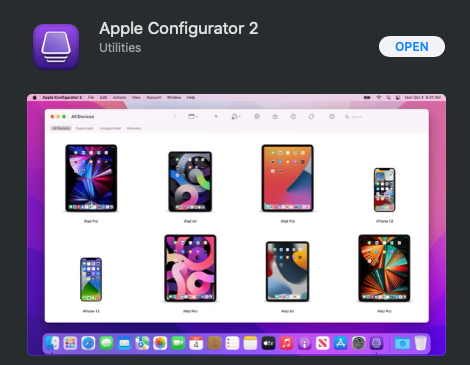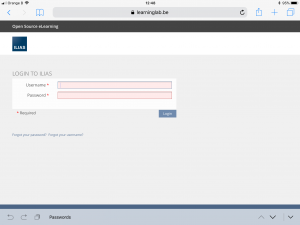I have an old iPad that was lying around, gathering dust because it was actually to slow for anything. Even browsing the web was painfully slow.
So I wanted to repurpose it as a picture frame. I tried different setups, but this is the one that works best for me.
Hardware
I’m using an iPad Air 2 (from 2014). It runs iOS 15.8.5. It is permanently connected to a charger.
I printed this stand for it, but I guess you can find plenty of other ways to put it up nicely.

Software
There are various apps that turn your iPad into a photo frame, but if you are using an old iPad, you’ll need to ensure that the app is still running correctly on older operating systems.
Pixette (https://pixette.app) turned out to be the best match for me. What makes it stand out from the other apps, is the fact that it uses the WebDAV protocol to connect to your local network. If you want to avoid cloud storage, this is a huge plus. Connecting it to our Synology NAS was a breeze using the instructions that were provided.
The free version already has a lot of features, but the annual membership price is very reasonable. Nice perks of the full version are the option to schedule the screen to turn on/off and the option to index the picture source on a regular basis.
On the iPad, you want to ensure that you disable the screen lock and that you also disable all notifications.