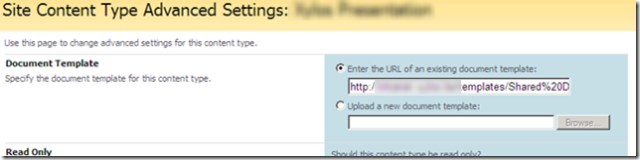I experienced an issue with a content type linked to a PowerPoint template (.pot). When I tried to create a new document based on the content type, PowerPoint did not start, but instead I got the following error message: “The document could not be created. The required application may not be installed properly, or the template for this document library cannot be opened.”
After some research, I found an article that pointed to Microsoft Security Update KB951944 as the culprit for this error. And indeed, after removing it, my issue was fixed. At least for the moment, because removing a security update is probably not a good idea.
I guess the problems started after installing Office 2007 Service Pack 2, so I am afraid we will be seeing this issue a lot in the near future on customer portals. I’ll update this post if I find a “decent” solution.